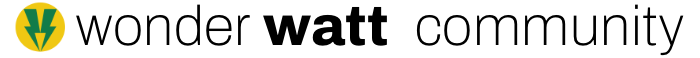Agile Octopus integration
I’ve had an initial go with the new battery Hold charge option, which seems to do exactly what it says it will do (prevent the battery from discharging during the gap slots between the selected charge slots). Unfortunately I have a single Charge window setup, running from 23:00 to 22:59, and today had charge slots selected early afternoon & this evening, so the Hold charge feature stopped the battery supplying the house during the peak 16:00-19:00 period.
Luckily I spotted what was going on a few minutes after 16:00 & manually disabled the feature (interesting use of the Growatt Charge Stopped Soc parameter).
Going forward I suspect I’ll need to alter my Charge window to 19:00-16:00, or have two windows (23:00-16:00 & 19:00-23:00), unfortunately both these options can restrict the automatic selection of the best slots.
Thinking about it more, there are certain times of day or situations when you want to hold the charge, and others when you definitely don’t! Would an alternative implementation, that may side-step the above issue, be to just specify a threshold price (like the Automatically pre-select import slots on the Advanced tab), below which the charge in your battery is held, so your house & EV charger etc can be supplied direct from the grid when pricing is low?
WattID: tedious-clothes
- Edited
Going forward I suspect I’ll need to alter my Charge window to 19:00-16:00, or have two windows (23:00-16:00 & 19:00-23:00), unfortunately both these options can restrict the automatic selection of the best slots.
Yeah that should do the trick.
Would an alternative implementation, that may side-step the above issue, be to just specify a threshold price (like the Automatically pre-select import slots on the Advanced tab), below which the charge in your battery is held, so your house & EV charger etc can be supplied direct from the grid when pricing is low?
Interesting thought, although the evaluation to hold the charge basically is done after a charge slot finishes, and isn't re-evaluated at every 30 min interval (unless at the end of the charge window time).
Furthermore, depending on general price fluctuations, you might still end up holding charge when you don't want to. The onus is then on you to tweak this price threshold fairly often. So I feel that's just moving the problem around a bit.
Alternatively, it might make sense to have an 'exclusion hold-charge' window in Advanced, which would default to 16:00-19:00?
I’m not sure how typical a user I am, but I usually want to charge my battery using the cheapest slots overnight, and then occasionally set 1 or 2 slots manually in the afternoon when there’s been no solar or I’m concerned the battery won’t get us past 19:00 / to the next cheap overnight slot. So overnight, I would generally like to hold the charge (so EV can complete charge etc) and then, when the prices start going up / household demand increases, I want to run off the battery.
Maybe setting one or more ‘Hold windows’, same as the Charge windows, to pre-allocate periods each day, is the best fit for most people’s needs? I’m not sure how easy this would be to implement, as I guess at the end of each charge period, you would need to check if the user was in a hold period & then alter the Charge Stopped Soc if necessary. (I assume the Charge Stopped Soc is automatically reset to 100, in the Growatt implementation, at the start of each charge period?)
Sorry, I’ve just re-read your post above, and realised this is, in effect what you’re suggesting at the end!
- Edited
Giles I am worried about introducing much more complexity and putting other and new users who have not been on this journey from the start, off.
I think for now it’s fairly reasonable to set multiple Agile charge windows up either side of the 16:00-19:00 period, don’t you think?
Or just until 16:00. Because if you’re checking each day anyway, it’s easy enough to manually select the odd slot here and there?
You’re quite right, above all it needs to be simple! The beauty of WW is that it’s largely automatic when set up, and the time-slot grid makes it very intuitive to manually add or remove slots on an ad-hoc basis.
I’m going to run for a few days with multiple Charge windows and see how I get on (23:00-06:00[hold charge] & 06:00-23:00[discharge]). Obviously I’ll lose out on the optimal selection of low-cost slots, but hopefully this won’t be significant.
I am concerned that this approach still doesn’t stop my house battery occasionally dumping into the car, in situations when the last automatic slot ends before the car is fully charged. The only real solution to this would be your suggested ‘exclusion hold-charge' window in the Advanced tab?
admin I'm sure this may have been discussed but will there be a monetary based charge option instead of timed . I've only been playing with charging and discharging batteries for a few days and I'm not great at this kind of thing but as far as I can work out you will have to go in every day and change the charge/ discharge slots depending on price change ? What most of us need I feel is an option to fill at lowest prices , sell at highest prices , I know some people are really tech savvy but those of us that aren't spend ages trying to configure all these things 
- Edited
What most of us need I feel is an option to fill at lowest prices
That can be done, and people are using it exactly like you describe, you simply configure your Agile Charge window, see screengrab below:
sell at highest prices
That's usually simply the 16:00-19:00, slot right? You can just configure that in the Schedules section as a regular Export.
I am finding the app really useful for taking advantage of the cheapest slots to charge up my battery.
Looking ahead to the return of the sun, how about showing an estimate of solar production for the next day, and better still showing it for each 30 minute Octopus Agile slot?
This would help users understand what is going on and to tweak their charging schedules. And it would also allow you to gather feedback and improve the algorithm for estimating solar production.
Thanks
kerregan Showing general estimation for the next day is definitely a good idea.
In terms of doing it for every half hour, I think it's a bit of a mug's game TBH.
It would give the impression that it can be relied upon at that level of granularity, and people would ask questions if it was too far out, if they made a decision on charging or not charging based on that.
In mid summer it is (almost) always sunny enough to be generating. In mid winter it is (almost) never sunny enough to be generating. In between there are some days with sunny spells. For example yesterday I was surprised by good sun from 10.00 till 13.00.
I accept that trying to estimate generation per half hour could be overkill. But how about highlighting, across the half hour schedules, periods where sun is forecast? I have a Tado heating system, and this is what the Tado app does.
Hello! I have been using WonderWatt for a few days now and really like the goals of the application, thank you for developing it.
I'm on Octopus Agile and have found WW's identification and programming of the cheap slots to work well. However, the WW strategy for these slots is slightly different to how I was setting them manually - I was setting each time slot and its upper SOC% goal. This would mean that once the battery had reached its goal during the time slot the lower-cost grid would still be active for my load shifted appliances. The WW scheme seems to be reliant on my having set the time slot's SOC% target but this loses one of the advantages of the regular WW scheduled scheme: to modify the SOC% according to the following day's sunshine forecast. It would be great if WW could bring that functionality to the Agile programming scheme. Thank you.
NickMalcolm Thanks for using WW!
Yeah this has been raised before and is definitely on the radar.
NickMalcolm I’d vote for this too. Now we are seeing some sunshine, I can throttle back on the overnight charging.
Prior to using WW I had two charge slots. Looking at the logs it seems WW only sends instructions re AC charge slot 1, leaving charge slot 2 untouched. I think this means charging is kicking in during the old slot (1-4pm) even when WW is chosing specific half hour slots in that period. Guessing I should manually delete the second charge slot on the Giv portal?
- Edited
Guessing I should manually delete the second charge slot on the Giv portal?
Yep, we're only rotating one slot and not touching the others - for a variety of reasons, including inverter differences as well as minimising our inverter control 'footprint'.
Good point though, should probably add something to the FAQ.